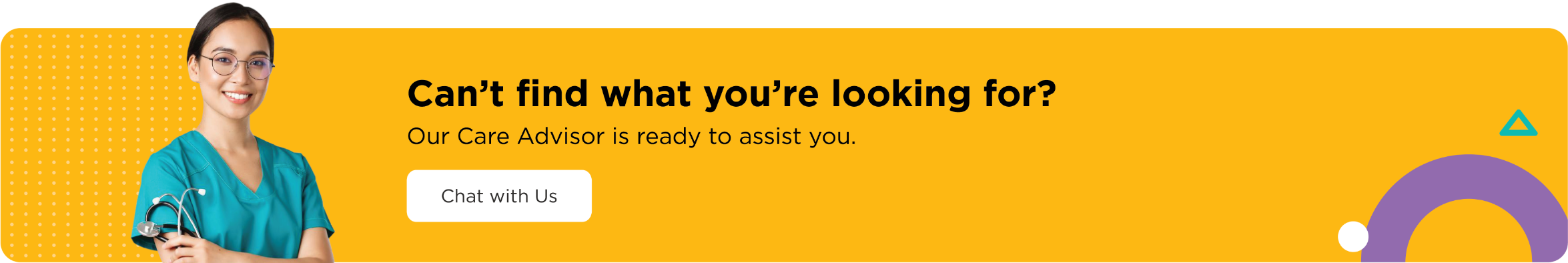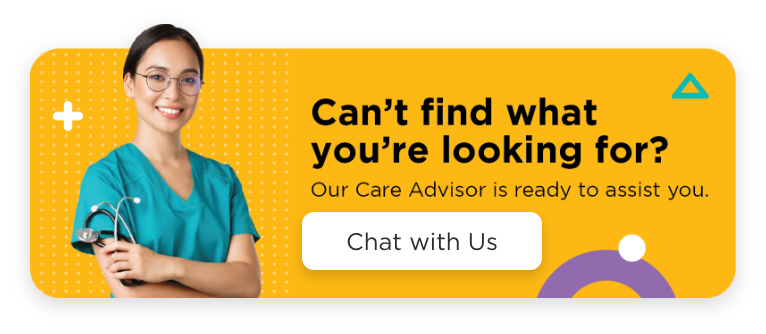FAQs
All your questions answered in one place
Learn About qmed.asia
What is qmed.asia
QueueMed is the world's most intelligent cloud-based management system developed by doctors, specializing in providing Medical Appointment & Mobile Queue Solution to clinic and hospital, which aims to improve healthcare access, reduce administrative workload and minimize patient's waiting time. We aim to be the aggregator for the healthcare industry in creating a universal Mobile Healthcare Ecosystem to streamline the whole patient’s journey.
How can QueueMed help with my clinic?
Being doctors ourselves, we understand the needs to provide a smooth and comfortable clinic visit experience for patients. Thus, we came up with a solution that combined three key features that offers not only convenient to patients but as well as reducing administrative loads in managing clients’ appointments and queue.
Multichannel booking helps you to manage your online appointment bookings from multiple sites in a single centralized portal. This can prevent double-booking or over bookings by patients. You can manage your preferred appointment slots using only one centralized management platform.
Smart queue prevent patient from the hustle of queuing and an enduring waiting time at the clinic. This mobile queue solution allows patients to queue from home, and monitor their queue status from time to time via their mobile phones, so that they can plan their journey accordingly.
Automated reminders will be sent to the patient via WhatsApp on few events: Booking Confirmation, Appointment Reminder, Digital Queue Ticket, Near-turn Reminder, etc.
These key features will help improve healthcare access, reduce administrative workload and minimize patient's waiting time in clinic.
QueueMed VS Regular Queue System
First of all, QueueMed provide a O2O solution which includes both Online & Offline component of Queue System to the clinics & hospital. Patient can
Unlike other Mobile Queue Solutions in the market that has single queue line, QueueMed’s Medical Triage Queue has three queue lines – Special care, appointment and walk in, to enable medical personnel to prioritize patient in the clinic.
On top of QueueMed’s appointment and smart queue solution, we collaborated with Revenue Monster that integrates all mobile payments in one portal. With this all-in-one e-wallet acceptance, your bills from various wallets will come as one. With only one bill to look at, we reduces clinic administrative workload as promised as well as giving choices to client for their preferred payment method.
With increasing use of technology nowadays, telemedicine has played an important role in health system in every part of the world. Our partnership with Doc2us, GetDoc and WeChat give you a chance to be listed in these platforms to reach out to more patients and open up an opportunity for extra revenue.
Manage My Account
Users Manual
1. What is my account email?
Our admin will create an email for you to use to log in. For any enquiries regarding your log in, you can get in touch with our team.
2. Can I change my account email?
You may do so by contacting our team and we will do it for you.
3. How to change my password?
Log in 🡪 click on the icon on the top right corner 🡪 My Profile 🡪 enter current password followed by your new password.
4. What if I forgot my password
Please contact our admin to reset your password.
5. Can I use my doc2us email account?
Yes, if you have your doc2us account, you can log in with that account.
6. Can I access my QueueMed account from multiple screens?
Yes. One account for each clinic can be accessed from multiple screens.
Interested with QueueMed Solution
How do I Sign Up with QueueMed?
Drop us a line via email / phone number provided below, and our team will contact you soonest!
What is required in my clinic if I want to get QueueMed?
Our installment is simple and easy. Your premise just need to have a good internet connection and a standard TV, although it is best if your premise have PC or laptop.
Function of QueueMed
Online Patient Booking
- Allow patients to make appointments online through the clinic's website, Doc2us App or anywhere else that provide QueueMed services.
- Create and customize appointment request forms.
- Give patients the ability to cancel appointments and free up time slots for others.
After cancelling client’s appointment with you, they will receive a notification regarding the cancellation and will be given a link for them to reschedule their appointment with you or they can choose another doctor that is available on the same appointment day.
2. Can admin check my clinic’s booking history?
Go to Patient tab 🡪 Booking Log. This will show you the list of your clinic booking history.
You can check out our tutorial for more information.
Appointment & Walk-In Management
- Allow Appointment Patient to Check-In with QR Code.
- Provide patient both printed & digital queue ticket.
- Allow patient to check clinic live queue status using their mobile, and arrive on-time.
- Incorporated with Medical Triage Algorithm.
Select Booking Tab -> Select Date -> Select “Add Patient” -> Select “Appointment” -> Fill up details -> Click “Add”
2. How to Check-In Appointment Patient?
- Method 1: Open “QueueMed for Admin” App -> Select “Scan QR” -> Queue Number generated.
- Method 2: Select Booking Tab -> Select Patient -> Click “Check-In” Button -> Queue Number generated
3. How to Add Walk-In Patient ?
Select Booking Tab -> Select “Add Patient” -> Fill up details -> Click “Add”
*Standard Queue Number will be generated
4. How to Add Special Care Patient (Emergency / Special Need / VIP) ?
Select Booking Tab -> Select “Add Patient” -> Select “Special Care” -> Fill up details -> Click “Add” -> Queue Number generated
*Top Priority Number will be generated You can check out our tutorial for more information.
5. What happened if the customer arrived before/after allocated grace period?
Their priority will be changed from ‘Appointment’ to ‘Walk-in’.
6. How to set grace period for booking time?
Select Clinic Setting -> Select “Services” -> Select “Scheduling tab” -> Adjust the timing for your grace period
7. How do I manage doctors’ schedule and appointment slots in the clinic?
Our system is highly customizable suited to your convenience. You can set doctors daily and weekly slots as well as your clinic monthly schedule.
Automated Reminders
- Personalize automated reminders for patients
- Including Booking Confirmation, Near Appointment Reminder, Queue Number, Near-Turn Reminder, Cancellation, etc .
Yes, patients will be notified if their appointment has been cancelled by the admin (clinic). Patients will also receive a link to do rescheduling for their appointment.
Data and Privacy Protection
- We’re committed to maintaining the confidentiality, integrity and availability of patient and practice data.
- We base our database in Amazon Singapore (Hospital's Security Level) to ensure that we provide the highest level of online security.
- Most importantly, we strictly protect the clients' data from our end and take the leak of clients' info as serious offence.
QueueMed does not use sensitive personal data of a patient. This system only requires simple details as Name, phone and NRIC number. The system however will generally analyse your clinic data to predict your clinic traffic behaviour without using any sensitive data. As for Doc2us platform, they are by far the safest telemedicine platform available in Malaysia. They use Blockchain technology that protects patients’ sensitive data.
2. Can QueueMed recognise pre-existed data in our system?
As our system does not integrate with your clinic information system, data that existed prior to QueueMed installation at your clinic will not be recognised by the system. You have to key in clients’ name, NRIC number and phone number into QueueMed even though they have visited your clinic before. On the other hand, if the client visited your clinic after QueueMed installation and the details were keyed in into the system, the data will be recognised during their next visit.
General
If my clinic have several branches, is separate account needed for each clinic?
Yes. We will create an account for each branch.
How can I set up QueueMed at my clinic?
You can contact our support team to sign up with us
Will QueueMed combined with my clinic information system?
QueueMed operate in 2 different approach:
- Stand-alone system, plug-n-play, without integration with the CIS
- Integration with Clinic’s CIS (depending on the technology offered by the CIS vendor)
Can QueueMed help to spread awareness regarding the system to my patient?
Yes, QueueMed provides marketing services that includes digital marketing, advertising air time and partner marketing at custom pricing. We also provide banner or bunting at an additional price.